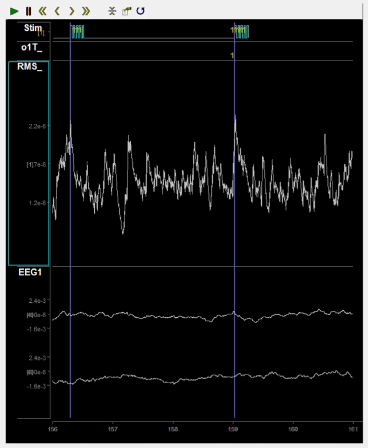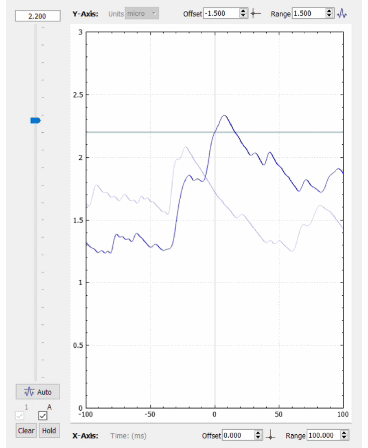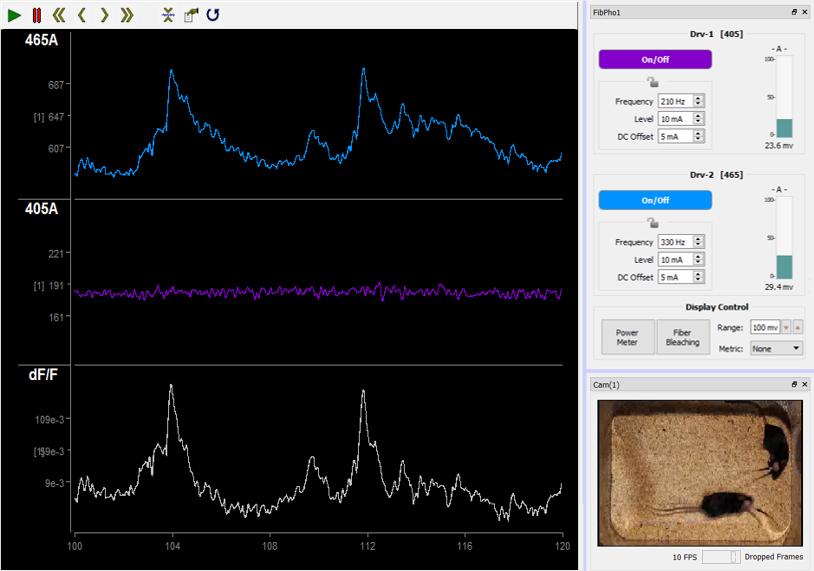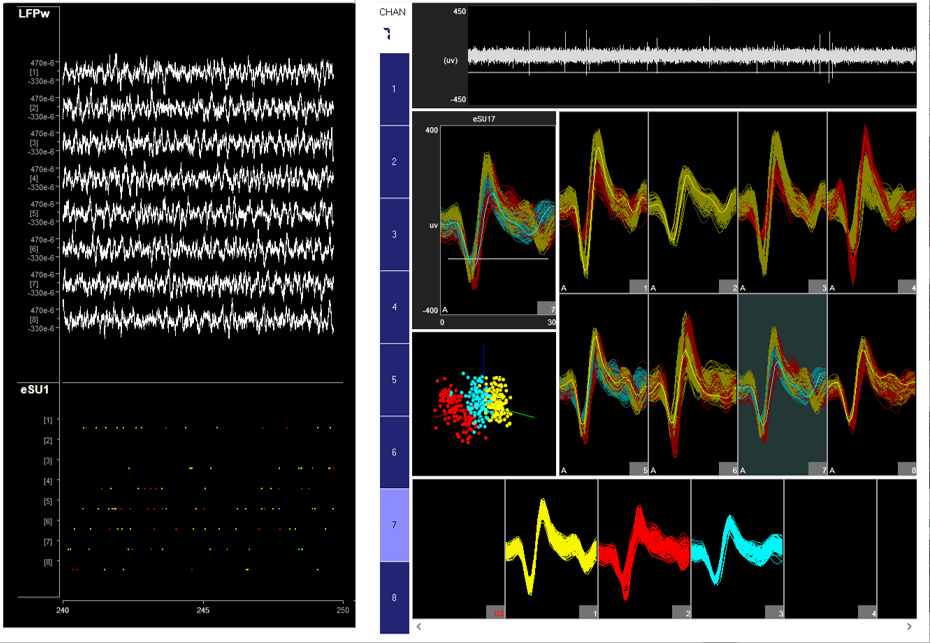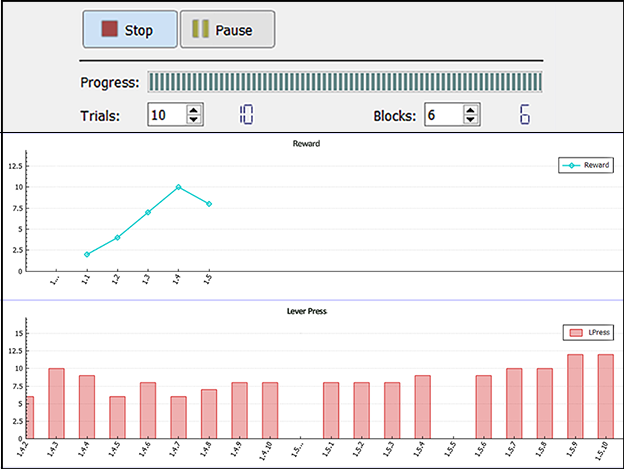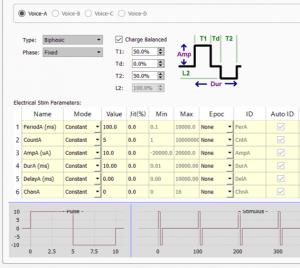Synapse – Neurophysiology Suite
Whether your research is simple or sophisticated, manage everything on one platform with TDT’s Synapse software.
The Synapse software platform provides a fully integrated approach for your neuroscience research. Design experiments for data collection, processing, and stimulus presentation. Synapse also offers streamlined tools for neural recordings, such as filters, spike sorting, and detection of evoked responses – in addition to calcium imaging (Fiber Photometry) and behavioral control. Signal presentation for optogenetics, auditory, and electrical stimulation is all supported. This includes timers and triggers that can be implemented for real-time closed-loop control.
Synapse provides everything you need to perform your research, and with TDT’s lifetime technical support you can call on us to make sure your research design is implemented to meet your needs.